As a punchout user, please email ECT-punchout@RDOequipment.com for assistance.
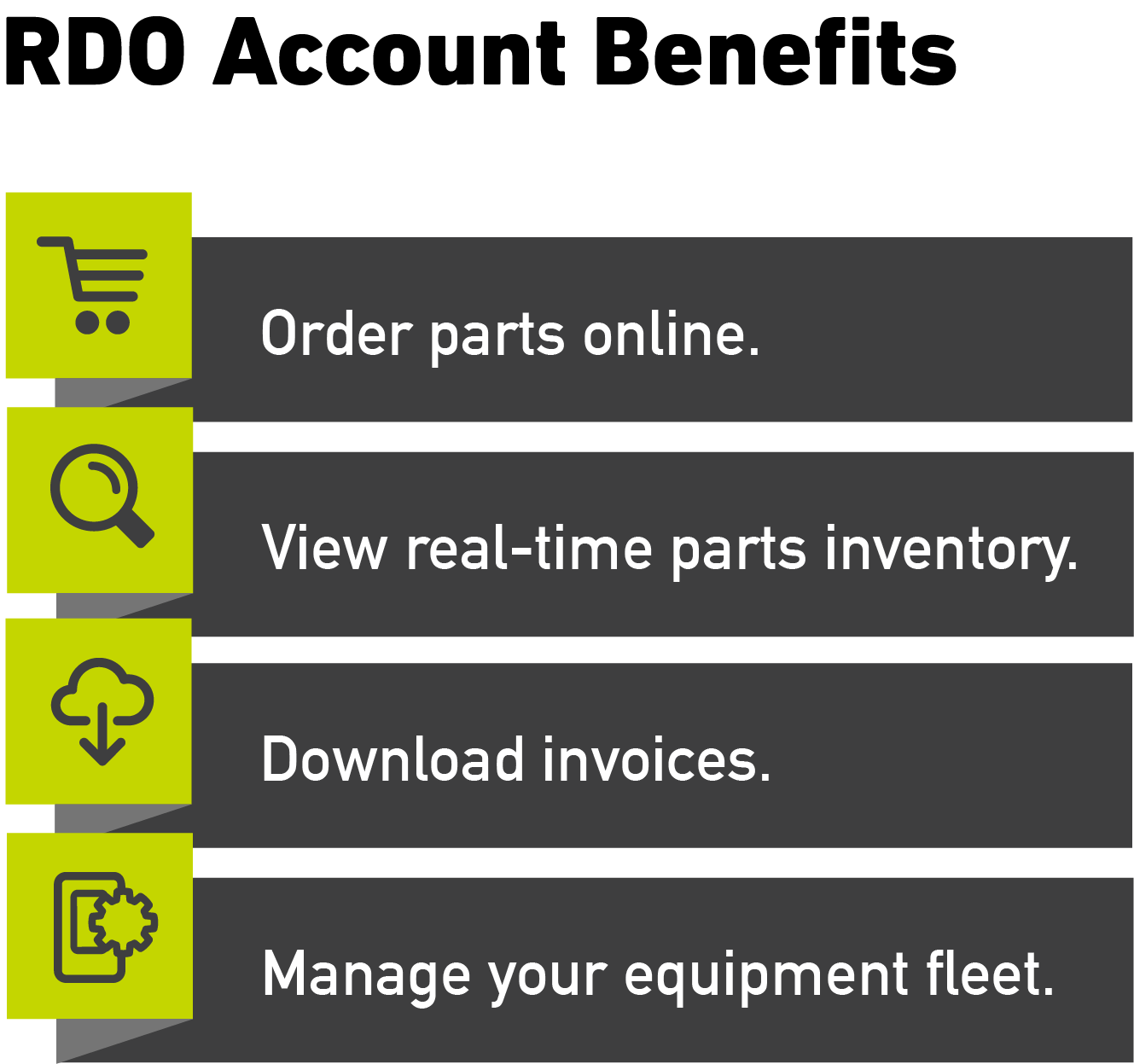
Track part orders, view real-time inventory and so much more. You can even access your purchase history for easy reordering. It's your RDO experience, made easier.
Already have an RDO Account? Sign in